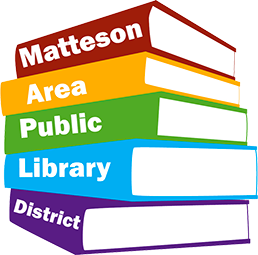FAQs
*Preferred forms of ID: a driver’s license or State ID, and a utility bill, postmarked bill, bank statement, voter’s registration card (cannot be combined with driver’s license or State ID), or automobile registration not more than 30 days old with patron’s same current address as on ID or license.
Residents
Residents of Incorporated Matteson:
- Present two forms of identification*
Residents of Incorporated Matteson under 18 years of age:
- May use identification with the family name and address (see above).
- Must also have a signature of a parent or legal guardian who resides in Matteson on the child’s library card application. (Must show proof of guardianship papers).
Non-Residents
Residents of Unincorporated Matteson:
Any household that does not receive a water bill lives in an unincorporated area. Residents of unincorporated Matteson may purchase a library card. The price of a library card is determined by your property tax bill. Please call the library circulation department for details at 708-748-4431.
To Replace a library card:
- Present two forms of identification* to the Customer Service Desk.
- The first replacement card is free after that you have pay $1.00 increments for each card replaced. For example 2nd card $2, 3rd card $3, etc.
If you move, be sure to notify the library of your new address.
To Renew a library card:
Bring your card to the Customer Service Desk along with two IDs*
* Children may bring two forms of identification with the family name and address.
At The Customer Service Desk at the front of the library.
Unlimited
The Matteson Area Public Library is happy to announce that we will no longer be billing for most items that are a few days late. After careful consideration, the library’s Board of Trustees has decided that the fines we collect cause too many barriers for many of our patrons, that the fines cause more harm than anything good we are able to do with the money collected. Notification that items are coming due (and another that the item is overdue) will continue through the same methods before: an email, a text, or an automated phone call. There are also a few exceptions to this new policy: technology (such as Roku, Hotspots, and Laptops) will still generate a late fee, for example. Patrons may also notice that their account has been frozen if they have 5 or more items overdue—which would prevent them from checking more items out or from placing holds. This account freeze will only last until the items are returned or the account is settled. Patrons will also be billed for the replacement cost of the item once they have reached 42 days overdue. Patrons will also still be responsible for paying for items that are returned damaged beyond reasonable wear and tear. Patrons that wish to continue to support the library will be glad to know that we still accept donations—the money going towards purchasing new and exciting items for the library that might not otherwise be in the budget!
At the front Customer Service Desk or online on your SWAN account online. You can find your SWAN account online here.
Find the list of all our fines and fees here.
50 items per card
As long as your library is a member of the SWAN library system then you may use it to check out materials at The Matteson Area Public Library. Find the list of libraries in the SWAN library system here. You can also get a reciprocal borrowing card if you are not a part of the RAILS.
We accept credit cards. You can use your credit card for services at the front Customer Service Desk or at the Administrative Office. But unfortunately not in the computer lab.
Yes, yes, and yes. Find information on Notaries and Passports here.
To the front Customer Service desk near the entrance. Fax service is available at the Customer Service desk. Fee is $1 per page (including the cover sheet).
Yes, we can register you at the Adult Services Desk but you can also now register yourself online. Find what you need to register to vote on the Cook County Clerk’s website here.
At The Administration Office. It is $1 per signature.
You can look up materials on the catalog computers in the Adult Services or Youth Services departments. You can also look at our catalog on our website here.
We do not have paper forms but we have a resource that we can print legal forms from. Every form is not on the list. You can find our resource Law Depot here.
We do get tax forms, and we will print the first for free, and any other copies will have to be made on our copier at .10 per page. We do not print any instructions out.
No we are not.
Check our policies page here to see if our meeting rooms fit your needs and how to obtain one.
Must have the form turned in and paid for at least 2 weeks in advance from the date of the event.
Library Meeting Rooms may not be used for private social gatherings or parties.
You can walk in now and use the computers. You have to get a 1 hour pass.
A library card, ID, or license.
There are 2 ways that you can borrow a laptop for free with your library card. In-house: You can check out a laptop to use inside the library for 1 hour. Check out from the Computer Lab. Outside The Library: You can check out a laptop to take home for 1 week. Check out from the Customer Service Desk.
There is a scanner in the Computer Lab. Ask the computer attendant for help.
Yes, it is across from the Customer Service Desk. It is .10 a page and it only copies in black and white. Instructions to use the copier: Put in the amount of money for the number of copies you need, place your documents in the top feeder or lift the top and place your document face down on the glass, tap the copy button on the screen, type the number of copies you need on the number pad, then hit start. Ask the Customer Service Desk for double sided copies, or other options.
Wireless printing is the same price as regular printing which is .25 cent per page for both color and black and white. Wireless printing can be accessed by clicking here. The file types that you can attach and print are: .pdf, .jpg, .jpeg, .png, .gif, .bmp, .tif, .tiff, .doc, .docx, .ppt, .pptx, .xls, .xlsx, .html, .htm, .txt, .rtf, .pub, .odt, .odp, .ods, .xps. After attaching your file, you will put in your user info and then hit the submit button. To print from a website email tbs-MAPLD-bw@eprintitservice.
Across from the Adult Services Desk is a black phone on the wall that only dials out to local phone numbers. Pick it up and hit 8, then the number you are trying to call.
After selecting the Wi-Fi network you should be able to get on. A password is not required.
Network: Matteson Wifi